SPW ~ CCT-BW
Service public de Wallonie (SPW)
Project : CCT-BW, Cahier des Charges Type du Bâtiment Wallon
 Belgium is home to about 10,000 architects. Besides creating the design, these architects have to detail all its specifications: the thickness of the walls and the materials that will be used to construct it. They also must be aware of the norms and regulations from a number of public bodies. To facilitate this, SPW has taken on the huge task of creating a database with 10,000 articles, which architects can use to specify his or her design and the conditions for its realisation. Author-e is the back-office tool that is for this: it is a professional general purpose authoring tool that enables the collaborative writing of such articles. Once articles have been validated, they will be made available to architects in the front office tool.
Belgium is home to about 10,000 architects. Besides creating the design, these architects have to detail all its specifications: the thickness of the walls and the materials that will be used to construct it. They also must be aware of the norms and regulations from a number of public bodies. To facilitate this, SPW has taken on the huge task of creating a database with 10,000 articles, which architects can use to specify his or her design and the conditions for its realisation. Author-e is the back-office tool that is for this: it is a professional general purpose authoring tool that enables the collaborative writing of such articles. Once articles have been validated, they will be made available to architects in the front office tool.
All kind of buildings
The articles in Author-e are ‘type’ articles. They can contain a general description of the material, for example the ‘blocks’ that are to be used to construct a wall. They can include relevant norms for those ‘blocks’. And they can also contain ‘best practices’, on how to place the ‘blocks’. An architect can thus use the texts of an article for specification purposes. If required, an architect can modify the texts in such a way that it fits his or her specific design. The architect can also enter specific details in a text by, for example, stipulating the thickness of a wall. These 10,000 articles, of which 2500 have already been written, have to include all types of buildings, be they offices, schools or hospitals. At present, only residential buildings have been covered. Because of the magnitude of the writing-task, the contributions from public representatives will be augmented by representatives from the private sector. There are around 150 authors grouped in multi-disciplinary teams. To avoid biased contributions from private parties, a validation workflow will be implemented to review the contents of articles.
Organisation of articles
The 10,000 articles are grouped into 10 volumes. Each volume is organised according to the classification structure. If an article is moved from one position in the Table of Contents to another, the numbering of all the articles in that volume is automatically adjusted. The Table of Contents can be exported and (partially) reused in other volumes. To simplify navigation the Table of Contents is represented as a tree structure . Each volume is supervised by its own manager. This manager assigns tasks, asking one or more author(s) to contribute to a specific article. Each article is written by one to three authors and varies in length from one page to ten, with a maximum of 20 pages. Tasks that can be assigned are write, edit or review. Rights can also be granted, ensuring that an author can only edit his or her assigned article. Managing rights avoids unauthorised editing of articles. Furthermore, all changes are recorded with Track Changes functionality, automatically creating logs of who edited what, and when. Thus an article's history is fully traceable. All articles are constantly reviewed and improved. Only validated articles are published.
From general to specific
There are six levels of articles, from general to specific. An article on the highest level, level one, is relevant to all the articles on the lower levels. An article on the sixth level is very specific, for example, about units of measurements. Questions answered can include: What units are used, how do you measure the surface of a wall, do you include or exclude windows when calculating the size of a surface? Templates are important in guiding an author's efforts. There is one template for the first five levels and one template for level six. The template is flexible: if a section is added, or a property of a section changes, all articles made with the template are automatically and simultaneously updated.
Working online, working offline
Writing articles is easy with an editor that incorporates all the usual functionality. The author can access the tool via a browser and can use Author-e functions alongside browser functions such as ‘back’ or ‘forward’. The tool is multilingual, supporting French, Dutch and English. If an author chooses to work offline in Word, he or she can export the article, edit it in Word and then upload it again in Author-e. While offline the specific article will be blocked from editing by others. The possibility of working offline was developed for people who prefer to use familiar technology.
Bibliography
As the articles are based on scientific literature, European standards, and technical documents, among others, an important feature of the Author-e tool is how it can be used to centrally organise citations and hyperlinks, especially if you consider there are more than 1000 of these. After they have been inserted into the text, they can be listed in an overview. The ‘where-used’ functionality allows a user to see those articles that include a particular citation or hyperlink.
Publishing and searching
Validated articles written in Author-e can be retrieved with the front office application. This is the application that architects will use. Documents will be published in a public format, docA. In addition, all validated articles will be available in PDF format on a website. Extensive searches are possible with the front office application. Important for this is that metadata can be added to an article in Author-e and is included when exporting to the front office application. Author-e enables any metadata to be freely defined. This metadata can be used in the search, combining one or more keywords such as ‘fire regulations’ and ‘city council’. The metadata also indicates the status: is an article is still empty, is it being written or has it been validated. Research is being conducted into the automatic extraction of the best keywords from texts. All this is combined with a contextual search functionality, i.e., directly searching the content of texts.
Plug-ins
The front-office application allows for the development of plug-ins to interface with software such as Autodesk from Revit. An example is to import lists of materials used in the design, with short names and quantities. These short names can then be used to find relevant articles.
Author-e: a general purpose author tool
In summary, Author-e is a professional general purpose authoring tool. It is developed in accordance with the requirements of SPW with functionalities that can be used in other contexts as well. The tool stimulates peer review, its contents are traceable, it is flexible and it works efficiently. It fosters true collaborative environments where many authors can write many articles.
![]()